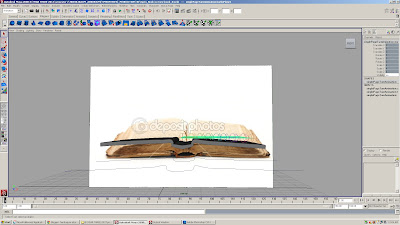I got an email today from Jack telling me that he has worked on the Tree!! YAY!!
It looks awesome! i'm so excited!
where the black area is in the trunk i am hoping that cogs and gears will go there.
I am still trying to work on my 3D animating and I am trying as hard as I can to get it done. Its so frustrating! I just want to punch the computer in the face.
Scene One is complete.
Scene Two is rendered but i am having a few problems with it.
Scene three and four... i am still working on.
:(
Wednesday, October 31, 2012
Monday, October 29, 2012
week 13.
So it is week 13 now. I am still animating AND i know its bad! I seriously planned to have it done ages ago! But my character wasn't working and so I tried to get everything else done!!
I'm trying to work on my Press Kit which is ball breaking and we don't even get class time to work on it! WHICH SUCKS! So i'm using my animation time to finish it off.
Today Jack helped me out a lot with the animating and I really appreciate it!! One of my weaknesses is 3D animating. It is simply that I don't have a lot of experience and it is my first proper try at doing 3D animating and i am really bad at it!! I'm trying to get things to work but once I move something to animate the whole thing looks horrible!
This animation WILL get done in time!!! Jack has already rendered out the whole of scene 2 for me. So i have scene 3 and 4 left. The only thing i am worried about is how long the render is going to take as Jack told me that scene 2 took a few nights to finish!
MUST STAY POSITIVE!!
MUST STAY POSITIVE!!
MUST STAY POSITIVE!!
MUST STAY POSITIVE!!
MUST STAY POSITIVE!!
MUST STAY POSITIVE!!
MUST STAY POSITIVE!!
MUST STAY POSITIVE!!
MUST STAY POSITIVE!!MUST STAY POSITIVE!!
MUST STAY POSITIVE!!MUST STAY POSITIVE!!MUST STAY POSITIVE!!MUST STAY POSITIVE!!MUST STAY POSITIVE!!MUST STAY POSITIVE!!MUST STAY POSITIVE!!MUST STAY POSITIVE!!MUST STAY POSITIVE!!MUST STAY POSITIVE!!MUST STAY POSITIVE!!MUST STAY POSITIVE!!MUST STAY POSITIVE!!MUST STAY POSITIVE!!MUST STAY POSITIVE!!MUST STAY POSITIVE!!MUST STAY POSITIVE!!
MUST STAY POSITIVE!!
MUST STAY POSITIVE!!
MUST STAY POSITIVE!!MUST STAY POSITIVE!!MUST STAY POSITIVE!!
MUST STAY POSITIVE!!MUST STAY POSITIVE!!MUST STAY POSITIVE!!MUST STAY POSITIVE!!MUST STAY POSITIVE!!MUST STAY POSITIVE!!MUST STAY POSITIVE!!
MUST STAY POSITIVE!!
MUST STAY POSITIVE!!MUST STAY POSITIVE!!
MUST STAY POSITIVE!!MUST STAY POSITIVE!!MUST STAY POSITIVE!!MUST STAY POSITIVE!!
MUST STAY POSITIVE!!!!!!!!!!!!!!!!!!!!!!!!!!!!!
I'm trying to work on my Press Kit which is ball breaking and we don't even get class time to work on it! WHICH SUCKS! So i'm using my animation time to finish it off.
Today Jack helped me out a lot with the animating and I really appreciate it!! One of my weaknesses is 3D animating. It is simply that I don't have a lot of experience and it is my first proper try at doing 3D animating and i am really bad at it!! I'm trying to get things to work but once I move something to animate the whole thing looks horrible!
This animation WILL get done in time!!! Jack has already rendered out the whole of scene 2 for me. So i have scene 3 and 4 left. The only thing i am worried about is how long the render is going to take as Jack told me that scene 2 took a few nights to finish!
MUST STAY POSITIVE!!
MUST STAY POSITIVE!!
MUST STAY POSITIVE!!
MUST STAY POSITIVE!!
MUST STAY POSITIVE!!
MUST STAY POSITIVE!!
MUST STAY POSITIVE!!
MUST STAY POSITIVE!!
MUST STAY POSITIVE!!MUST STAY POSITIVE!!
MUST STAY POSITIVE!!MUST STAY POSITIVE!!MUST STAY POSITIVE!!MUST STAY POSITIVE!!MUST STAY POSITIVE!!MUST STAY POSITIVE!!MUST STAY POSITIVE!!MUST STAY POSITIVE!!MUST STAY POSITIVE!!MUST STAY POSITIVE!!MUST STAY POSITIVE!!MUST STAY POSITIVE!!MUST STAY POSITIVE!!MUST STAY POSITIVE!!MUST STAY POSITIVE!!MUST STAY POSITIVE!!MUST STAY POSITIVE!!
MUST STAY POSITIVE!!
MUST STAY POSITIVE!!
MUST STAY POSITIVE!!MUST STAY POSITIVE!!MUST STAY POSITIVE!!
MUST STAY POSITIVE!!MUST STAY POSITIVE!!MUST STAY POSITIVE!!MUST STAY POSITIVE!!MUST STAY POSITIVE!!MUST STAY POSITIVE!!MUST STAY POSITIVE!!
MUST STAY POSITIVE!!
MUST STAY POSITIVE!!MUST STAY POSITIVE!!
MUST STAY POSITIVE!!MUST STAY POSITIVE!!MUST STAY POSITIVE!!MUST STAY POSITIVE!!
MUST STAY POSITIVE!!!!!!!!!!!!!!!!!!!!!!!!!!!!!
Sunday, October 28, 2012
Wednesday, October 24, 2012
3D animating equals mehhhh.
I have continued working on my animating since Tuesday and i am having a lot trouble getting it done. I am trying really hard to animate but I'm not very good at it. I am finding myself animating the same shot for over a long period of time and I feel that i am losing time repeating the same thing.
Today in Darren's class I came across an issue when Edgar opens up the door to go outside. In my storyboards i had only his arm in the shot but when placing Edgar in the 3D scene, his upper body is visible.
I explained this to Darren and he came up with a solution. I keep Edgar in the shot and he opens the door. Then a bright light will come through the door and Edgar will then place his hand over his eyes because its so bright. Then the city shot will come after.
I tried animating the door opening scene and i have spent soooo much time trying to animate his hand. it is so fustrating.
Today in Darren's class I came across an issue when Edgar opens up the door to go outside. In my storyboards i had only his arm in the shot but when placing Edgar in the 3D scene, his upper body is visible.
I explained this to Darren and he came up with a solution. I keep Edgar in the shot and he opens the door. Then a bright light will come through the door and Edgar will then place his hand over his eyes because its so bright. Then the city shot will come after.
He Lives!!!
On Tuesday Jack gave me the thumbs up for Edgar working. YAY!!!
So since i got him on Tuesday, Jack showed me how to reference my character in Maya which is cool. So this means that if something was to go wrong my character will not get effected within the scene.
Also I suck at 3D animating big time!!! I mean really badly suck at it! i'm trying really hard to animate but i'm making his body look deformed :( and my animating skills are horrible!!
I am doing the most basic animating structure i can so that i have a basic idea of what it is going to look like. I need all the Jack magical power i can get!!
Also for some reason my book that has a page turn, doesn't turn anymore :( whyyyyyyyyyyyyyyyyyyyy????
I have stopped at that shot when the page turn happens.
Today Jarrod, Sean and I went into the recording booth and I got Sean to do the voice for Edgar which is cool! It came out great.
I am going to work on other things and tomorrow in Darren's class i am going to try and animate again.
So since i got him on Tuesday, Jack showed me how to reference my character in Maya which is cool. So this means that if something was to go wrong my character will not get effected within the scene.
Also I suck at 3D animating big time!!! I mean really badly suck at it! i'm trying really hard to animate but i'm making his body look deformed :( and my animating skills are horrible!!
I am doing the most basic animating structure i can so that i have a basic idea of what it is going to look like. I need all the Jack magical power i can get!!
Also for some reason my book that has a page turn, doesn't turn anymore :( whyyyyyyyyyyyyyyyyyyyy????
I have stopped at that shot when the page turn happens.
Today Jarrod, Sean and I went into the recording booth and I got Sean to do the voice for Edgar which is cool! It came out great.
I am going to work on other things and tomorrow in Darren's class i am going to try and animate again.
Monday, October 22, 2012
Week 12.
Already in week 12, only 3 more weeks...
On Friday i worked on one of my shots, I got a render of the 3D door and placed it in one of my shots.
For some reason After Effects has been going crazy and super slow! It was also happening at Uni.
I haven't done any other work on my animation as i have a 2000 word essay and a Press Kit to make which are due in a week or two. I am trying to finish them off as soon as I can so that i can just concentrate on my animation.
Edgar is still broken!! i have e-mailed Jack and he is having a look at it! Hopefully Edgar is fixed by Tuesday (tomorrow) and i can begin animating! I know.... don't want the lecture about animating.
On Friday i worked on one of my shots, I got a render of the 3D door and placed it in one of my shots.
For some reason After Effects has been going crazy and super slow! It was also happening at Uni.
I haven't done any other work on my animation as i have a 2000 word essay and a Press Kit to make which are due in a week or two. I am trying to finish them off as soon as I can so that i can just concentrate on my animation.
Edgar is still broken!! i have e-mailed Jack and he is having a look at it! Hopefully Edgar is fixed by Tuesday (tomorrow) and i can begin animating! I know.... don't want the lecture about animating.
Wednesday, October 17, 2012
please Sean can i have the tickets?
So i got an email back from Jack explaining how to create an AO in Maya. this is a shadow layer over the objects in the room. So that is all good and done.
The alpha problem i was having has also been fixed. The solution was that the alpha had to be fixed in After Effects. Today Darren helped me with the door and added in a light glow for the edges of the door. It did come out a bit bright but i have it there to play around with.
I fixed up the door opening scene and that is now done and i continued on with the shots after that. After Effects started to go super slow and I lost time with the program taking forever just to scrub arcoss the time line. I stopped with that because i was getting really frustrated.
My textures for some reason in the study room have become silver. When i do a render it becomes black. its annoying.. i really dont know what is going on.
The alpha problem i was having has also been fixed. The solution was that the alpha had to be fixed in After Effects. Today Darren helped me with the door and added in a light glow for the edges of the door. It did come out a bit bright but i have it there to play around with.
I fixed up the door opening scene and that is now done and i continued on with the shots after that. After Effects started to go super slow and I lost time with the program taking forever just to scrub arcoss the time line. I stopped with that because i was getting really frustrated.
My textures for some reason in the study room have become silver. When i do a render it becomes black. its annoying.. i really dont know what is going on.
Tuesday, October 16, 2012
Page Turn Texture.
Jack helped me with fixing the page turn and also being able to have two different textures on both sides of the single page.
It was a little confussing on how he did it. But it had something to do with adding in a Condition and i think a Sampler Info using HYPERSHADE!!!
I made an extra page texture and added it to the other side of the page. It was weird because when you added two different textures to each of the side it came up blurry and the same texture but Jack found out that if you render the page it comes up with two different ones.
It was a little confussing on how he did it. But it had something to do with adding in a Condition and i think a Sampler Info using HYPERSHADE!!!
I made an extra page texture and added it to the other side of the page. It was weird because when you added two different textures to each of the side it came up blurry and the same texture but Jack found out that if you render the page it comes up with two different ones.
I finished off the last of the textures for the books and also made Edgar's writing book and added the textures. I then placed the both into the scene.
Next I worked on Sc4,Sh1abc. this is when Edgar opens the door to the outside city. I realised that I was using a bad quality play blast from Maya and decided to render out a production quality one. Jack showed me the settings that i needed to use and told me to do it at home (because we had to leave in 15mins) So I did and it took around 40mins for it to finish. It looks good but for some reason the Alpha channel didn't work and so the background when the door opens is still black. I searched for ages trying to find what i did wrong but i could't find anything.
I did email Jack about it hoping he can give me instructions.
I am also really worried about my animating... my character doesnt work and Im seriously thinking that i should just start animating in 2D. I have already done animating test. I am freaking out and i hope i hear from Jack soon. If it comes down to me needing to 2D animate i need to render out my scenes fast!!
I got really fustrated yesterday and i found it so hard to work, so i made my credits.. yayyy.
I just don't know what to do.
cry cry cry cry cry cry cry cry cry cry cry cry cry cry cry cry cry cry cry cry cry cry cry cry cry cry cry cry cry cry cry cry cry cry cry cry cry cry cry cry cry cry cry cry cry cry cry cry cry cry cry cry cry cry cry cry cry cry cry cry cry cry cry cry cry cry cry cry cry cry cry cry cry cry cry cry cry cry cry cry cry cry cry cry cry cry cry cry cry cry cry cry cry cry cry cry cry cry cry cry cry cry cry cry cry cry cry cry cry cry cry cry cry cry cry cry cry cry cry cry cry cry cry cry cry cry cry cry cry cry cry cry cry cry cry cry cry cry cry cry cry cry cry cry cry cry cry cry cry cry cry cry cry cry cry cry cry cry cry cry cry cry cry cry cry cry cry cry cry cry cry cry cry cry cry cry cry cry cry cry cry cry cry cry cry cry cry cry cry cry cry cry cry cry cry cry cry cry cry cry cry cry cry cry cry cry cry cry cry cry cry cry cry cry cry cry cry cry cry cry cry cry cry cry cry cry cry cry cry cry cry cry cry cry cry cry cry cry cry cry cry cry cry cry cry cry cry cry cry cry cry cry cry cry cry cry cry cry cry cry cry cry cry cry cry cry cry cry cry cry cry cry cry cry cry cry cry cry cry cry cry cry cry cry cry cry cry cry cry cry cry cry cry cry cry cry cry cry cry cry cry cry cry cry cry cry cry cry cry cry cry cry cry cry cry cry cry cry cry cry cry cry cry cry cry cry cry cry cry cry cry cry cry cry cry cry cry cry cry cry cry cry cry cry cry cry cry cry cry cry cry cry cry cry cry cry cry cry cry cry cry cry cry cry cry cry cry cry cry cry cry cry cry cry cry cry cry cry cry cry cry cry cry cry cry cry cry cry cry cry cry cry cry cry cry cry cry cry cry cry cry cry cry cry cry cry cry cry cry cry cry cry cry cry cry cry cry cry cry cry cry cry cry cry cry cry cry cry cry cry cry cry cry cry cry cry cry cry cry cry cry cry cry cry cry cry cry cry cry cry cry cry cry cry cry cry cry cry cry cry cry cry cry cry cry cry cry cry cry cry cry cry cry cry cry cry cry cry cry cry cry cry cry cry cry cry cry cry cry cry cry cry cry cry cry cry cry cry cry cry cry cry cry cry cry cry cry cry cry cry cry cry cry cry cry cry cry cry cry cry cry cry cry cry cry cry cry cry cry cry cry cry cry cry cry cry cry cry cry cry cry cry cry cry cry cry cry cry cry cry cry cry cry cry cry cry cry cry cry cry cry cry cry cry cry cry cry cry cry cry cry cry cry cry cry cry cry cry cry cry cry cry cry cry cry cry cry cry cry cry cry cry cry cry cry cry cry cry cry cry cry cry cry cry cry cry cry cry cry cry cry cry cry cry cry cry cry cry cry cry cry cry cry cry cry cry cry cry cry cry cry cry cry cry cry cry cry cry cry cry cry cry cry cry cry cry cry cry cry cry cry cry cry cry cry cry cry cry cry cry cry cry cry cry cry cry cry cry cry cry cry cry cry cry cry cry cry cry cry cry cry cry cry cry cry cry cry cry cry cry cry cry cry cry cry cry cry cry cry cry cry cry cry cry cry cry cry cry cry cry cry cry cry cry cry cry cry cry cry cry cry cry cry cry cry cry cry cry cry cry cry cry cry cry cry cry cry cry cry cry cry cry cry cry cry cry cry cry cry cry cry cry cry cry cry cry cry cry cry cry cry cry cry cry cry cry cry cry cry cry cry cry cry cry cry cry cry cry cry cry cry cry cry cry cry cry cry cry cry cry cry cry cry cry cry cry cry cry cry cry cry cry cry cry cry cry cry cry cry cry cry cry.
Monday, October 15, 2012
ZENNYBANE BABY YAAEY YAAEY!!!
I got really tired last night and went straight to bed when i finished the blog. I could hardly keep my eyes open. Today in Neale and Rosalie's class I worked on the last of my textures which is the pages. Yesterday i was freaking out because i had completed one out of the six but today i completed all of them! Yaaey yaaey!
I really like the way they have turned out. By the way for all the writing that is on the pages I used Edgar Allan Poe's 'Raven' poem. Love it!
Just got a picture of the page half way so you can see both of the pages.
I really like the way they have turned out. By the way for all the writing that is on the pages I used Edgar Allan Poe's 'Raven' poem. Love it!
Just got a picture of the page half way so you can see both of the pages.
This is the handwriting font that i found. I like it and this page is in Edgar's writing book.
That is the completion of the last textures.... yaaey yaaey! Tomorrow I will talk with Master Lord Jack about the animating and also the shadow effect and rendering.
Sunday, October 14, 2012
It works.
Okay just a quick blog about my weekend so you know what i am up too and blahhh.
So Thursday to Sunday have been completely all over the place for me as i have had so much stuff on and it lead to changing my days/hours at work. IN OTHER WORDS...... I haven't done much work. Which sucks big monkey balls!
I planned to have a lot of work done by Monday, which is tomorrow!!!! And right now i have been up for 16 hours... ehhhhhhhhhhhhhhhhhhhhhhhhhhhhhhhhhhhhhhhh
In my last blog i said i had some problems with the page texture looking really bad, well it was because there just wasn't enough polygons and so i think i just wasn't thinking at the time when i had no idea what to do. Anyway I got some help from Tai with his magical two blade hair.
oKAY SO WITH THE PAGE i realised that a few of the UV's were not together so i merged and sewed and now they are fully sick.
I found a nice 'hand writing' looking font on Friday and so i am using that for the pages and I also found a texture that i like and i have just been adding extra age to it in Photoshop. So now ONE page out of SIX is finished... ha ha ha.
So Thursday to Sunday have been completely all over the place for me as i have had so much stuff on and it lead to changing my days/hours at work. IN OTHER WORDS...... I haven't done much work. Which sucks big monkey balls!
I planned to have a lot of work done by Monday, which is tomorrow!!!! And right now i have been up for 16 hours... ehhhhhhhhhhhhhhhhhhhhhhhhhhhhhhhhhhhhhhhh
In my last blog i said i had some problems with the page texture looking really bad, well it was because there just wasn't enough polygons and so i think i just wasn't thinking at the time when i had no idea what to do. Anyway I got some help from Tai with his magical two blade hair.
oKAY SO WITH THE PAGE i realised that a few of the UV's were not together so i merged and sewed and now they are fully sick.
I found a nice 'hand writing' looking font on Friday and so i am using that for the pages and I also found a texture that i like and i have just been adding extra age to it in Photoshop. So now ONE page out of SIX is finished... ha ha ha.
Wednesday, October 10, 2012
Working on Book.
Went into Uni early this morning with Seanmundy and did work on the Book that Jack made for me yesterday. I was trying to add in some Edge Loops so that when the page is smoothed it didn't go all flat and spazzzzz. I was doing it wrongggg and Sean helped me out. There were a lot of edges that didn't line up to another so Sean showed me the Split Polygon Tool to connect them together and the use the Edge Loop tool after.
I taught Sean what the letter Y does in Maya.
It took a while to get it done but without Sean's help i would of been crying about it... i wouldn't of known what to do.
When i got home i worked on the UVs and and tried to organise a layer for the page in the book were the Tree is going to be. I was having a lot of problems with this and the UVs and textures are coming out really ugly and i have tried a few times to fix it.
So as you can see in the picture the writing texture is upside down and backwards. Also if you see in the Texture Editor were the UVs are highlighted green and were they are green in the model are really odd and it is making the texture stretch.
Texture has also become really bad in the bulk pages for the book.
I'm not too sure what i need to do to fix this but tomorrow at Uni i will ask Sean and Tai if they know why this is happening and what i need to do to fix this. If i can't fix this problem it isn't a big deal as i can still continue to work on my textures for this book by doing them on A4 size paper in Photoshop.
meow meowwwww
I taught Sean what the letter Y does in Maya.
It took a while to get it done but without Sean's help i would of been crying about it... i wouldn't of known what to do.
When i got home i worked on the UVs and and tried to organise a layer for the page in the book were the Tree is going to be. I was having a lot of problems with this and the UVs and textures are coming out really ugly and i have tried a few times to fix it.
So as you can see in the picture the writing texture is upside down and backwards. Also if you see in the Texture Editor were the UVs are highlighted green and were they are green in the model are really odd and it is making the texture stretch.
Texture has also become really bad in the bulk pages for the book.
I'm not too sure what i need to do to fix this but tomorrow at Uni i will ask Sean and Tai if they know why this is happening and what i need to do to fix this. If i can't fix this problem it isn't a big deal as i can still continue to work on my textures for this book by doing them on A4 size paper in Photoshop.
meow meowwwww
Lots of Work Tuesday.
Today has been a really good day! I have completed a series of background shots that are for scene 4.
This morning Jack showed me a few ideas for when the tree grows. It is coming a lot nicely!
I completed the background for sh2abc. This is when Edgar walks out of his house and walks towards the camera with the seed in hand.
I then worked on sh4, this is when Edgar places the seed on the ground.
When Jack was free i asked him if he could help me with creating a book that has a page turn. The bulk pages that i had made were not so good and so Jack showed me a different way to make them. He used the Create Polygon Tool, it looks a lot nicer now! He added some funky shapes to the ends so they look like piled paper.
Jack also helped me with the page turn. I was a bit worried about the texture going onto it but Jack had said that it will be fine and that the same texture will go on both sides. This is fine be me.
We had a few problems with the page turn as the one that Sean found was too flat and the book that i have has a rounded beginning. So Jack showed me how to make a different type of page turn by using a top and bottom row of Joints.
After I got home I decided to make the textures for the cover of the book. I also then duplicated the book so that i have one with a page turn and the other as Edgar's work book.
Scene One -
1. Book cover
1. Book cover
This morning Jack showed me a few ideas for when the tree grows. It is coming a lot nicely!
I completed the background for sh2abc. This is when Edgar walks out of his house and walks towards the camera with the seed in hand.
I then worked on sh4, this is when Edgar places the seed on the ground.
When Jack was free i asked him if he could help me with creating a book that has a page turn. The bulk pages that i had made were not so good and so Jack showed me a different way to make them. He used the Create Polygon Tool, it looks a lot nicer now! He added some funky shapes to the ends so they look like piled paper.
Jack also helped me with the page turn. I was a bit worried about the texture going onto it but Jack had said that it will be fine and that the same texture will go on both sides. This is fine be me.
We had a few problems with the page turn as the one that Sean found was too flat and the book that i have has a rounded beginning. So Jack showed me how to make a different type of page turn by using a top and bottom row of Joints.
After I got home I decided to make the textures for the cover of the book. I also then duplicated the book so that i have one with a page turn and the other as Edgar's work book.
I added both of my new backgrounds into my running comp so now they are up to date.
I was looking through my storyboards and I have decided to cut out the shot of when Edgar closes the book and the title is "when we still had trees" The only reason i had that shot in was so that the audience will understand that there are no more trees BUT this shot was for when I didn't have scene one organised. So now the shot will be:
Edgar turns the page and sees the picture of a beautiful tree. He smooths his hand over the picture and says "Beautiful". A slow zoom in and then fade to black.
I think it is a lot better this way.
By the way I made this other list a few days a go... yeahhhh i make a lot of lists
and I planned out every single detail that i had left to do. So I planned it out by scenes.
THE LIST
Scene Two-
Model writing book
*Textures -
2. Circle & question mark (sc2,sh2)
Model note book
* Page Turn
* Textures -
2. Open page left
3. Open page right
4. Turn page left
5. Turn page right
- Sc2,Sh4d ends with Fade to Black.- Transition
Scene Three-
- Writing Book Texture - 3. Hourglass test #6 (sc3,sh2)
- Sc3,Sh11b ends with Fade to Black- Transition
Scene Four -
- Sc4,Sh1a - Dark/shadow when door is closed.
Sc4,Sh2abc- House behind with ground.Sc4,Sh3- Side shot of outside city.Sc4,Sh4abcde- Ground piece for seed.- Sc4,Sh5,6,7,8,9ab-Blurred front shot of city in background.
-Sc4,Sh9b ends with Fade to Black- Transition
The work that I need from Jack are:
1. Mechanical Seed
2. Hourglass
2. Hourglass
3. Mechanical Tree
4. One Mechanical Flower that opens (sc4,sh9ab)
And I will need to talk to Jack about:
1. Animating Edgar
2. Adding a shadow layer to the 3D set (background)
3. Rendering
Monday, October 8, 2012
Week 10!!
It is now the beginning of week 10! how cray cray!!
So today in class i worked on my essay, so i didn't do anything for my animation. When i got home i organised a day by day excel sheet from today's date till the end of week 14. This is so i can write down what I have done and also what i need to do within the days.
Tomorrow in Jack's class I really would like his help with making a book that can close and help with adding the page turn and adding a texture to the page turn.
a few things are coming up Milhouse :)
oh yeah and I will put this updated running comp into the "running comp" tab up the top of the blog.
So today in class i worked on my essay, so i didn't do anything for my animation. When i got home i organised a day by day excel sheet from today's date till the end of week 14. This is so i can write down what I have done and also what i need to do within the days.
Next i finished off my new running comp!! YAY!! however a few shots at the end are missing. This is the seed opening and when the tree is making. I don't have anything of that yet but i will be talking to Jack tomorrow about it. Also a few backgrounds are white, this is because I need to create a ground with a texture on it. (based all in 3D)
Tomorrow in Jack's class I really would like his help with making a book that can close and help with adding the page turn and adding a texture to the page turn.
a few things are coming up Milhouse :)
oh yeah and I will put this updated running comp into the "running comp" tab up the top of the blog.
Sunday, October 7, 2012
Day Twelve, Thirteen & Fourteen, 05-06-07/10
I combined the last three days because it is a lot easier to get it all out in the one go.
First off on Friday i tried to continue working on the open book. I was having a lot of problems with it, mostly because i didn't know what i was doing. I realised that the actual page turn size was different to the book that I made. By that i mean the size of the book, length x width. So it was easy to change the size of it, no problem at all. However when i placed the page onto the book it didn't sit right.
I was getting a bit frustrated with working on the book so i decided to work on something else. I worked on a bit of my running comp and got up to working on Scene 4. I was fixing up the camera angle for sc4sh2ab. This is when Edgar goes outside and his house is behind him. I made the walls for his house too small and so I duplicated the wall i already had and just cut the edges and placed the on each side.
That is all i did on the Friday.
On Saturday i had a lot of errands to do and my whole day went to that. I did work a bit on my Evaluation and Critique essay but mostly setting it up. so it was mainly around an hour towards it.
On Sunday, which is today and stupid daylight savings. I still have done nothing. I am really tired and I didn't get a lot of sleep, also work was crap. Tomorrow Uni starts up agian and it is the beginning of week 10!!!!
First off on Friday i tried to continue working on the open book. I was having a lot of problems with it, mostly because i didn't know what i was doing. I realised that the actual page turn size was different to the book that I made. By that i mean the size of the book, length x width. So it was easy to change the size of it, no problem at all. However when i placed the page onto the book it didn't sit right.
I was getting a bit frustrated with working on the book so i decided to work on something else. I worked on a bit of my running comp and got up to working on Scene 4. I was fixing up the camera angle for sc4sh2ab. This is when Edgar goes outside and his house is behind him. I made the walls for his house too small and so I duplicated the wall i already had and just cut the edges and placed the on each side.
That is all i did on the Friday.
On Saturday i had a lot of errands to do and my whole day went to that. I did work a bit on my Evaluation and Critique essay but mostly setting it up. so it was mainly around an hour towards it.
On Sunday, which is today and stupid daylight savings. I still have done nothing. I am really tired and I didn't get a lot of sleep, also work was crap. Tomorrow Uni starts up agian and it is the beginning of week 10!!!!
Thursday, October 4, 2012
Day Eleven, 04/10.
Went into Uni today to get some work done. I didn't get a lot done, but the computers are really bad at Uni! so i must of lost a good hour of work time.
Any way i made a simple stand thingy for the hourglass drawer.
And then i finished off the textures for them. I don't know why but there was some issue with Photoshop when i tried to use the magic wand tool to select around the area i didn't want. Seanmundy helped me out with it. For some reason it was selecting every damn object and so when i tried to delete the unwanted texture it would just delete the whole thing.
I put numbers on the little square thingys. Also that block at the end is just a stand in for the actual hourglass that will be there. I originally wanted the hourglass standing upright, but the drawer is too small so i might have to see how it goes and get some help when I go back on Monday.
Next thing,
Seanmundy and I have a page turn in our animation and before the holidays I think Jack found this newspaper page turn thing which was good! But when I played around with it the paper didn't actually turn all the way. It would pretty much crap out half way and go spaz.
Sean found this other page turn which is awesome and i only need one! It came with a few but we deleted the other ones.
Yayyyyy.
The other thing was I started to make a open book. Just a simple one anddd I had no idea what i was doing. It was my first time making one. Sean helped me out again. Today was Team Seanpire "you slapped a fishhhh"
The book still needs working on.
Tomorrow is Friday... 2 week holidays is almost over.
Any way i made a simple stand thingy for the hourglass drawer.
I put numbers on the little square thingys. Also that block at the end is just a stand in for the actual hourglass that will be there. I originally wanted the hourglass standing upright, but the drawer is too small so i might have to see how it goes and get some help when I go back on Monday.
Next thing,
Seanmundy and I have a page turn in our animation and before the holidays I think Jack found this newspaper page turn thing which was good! But when I played around with it the paper didn't actually turn all the way. It would pretty much crap out half way and go spaz.
Sean found this other page turn which is awesome and i only need one! It came with a few but we deleted the other ones.
The other thing was I started to make a open book. Just a simple one anddd I had no idea what i was doing. It was my first time making one. Sean helped me out again. Today was Team Seanpire "you slapped a fishhhh"
Tomorrow is Friday... 2 week holidays is almost over.
Wednesday, October 3, 2012
Day Ten, 03/10.
Today seemed to go super fast. First its 9am nek minnit its 4pm and then nek minnit its 11pm!!!
I thought i would of had more work done today but this is what I have done so far.
I set up the master camera in 3D for scene 2 &3, this took me some time as i had to remember how to set up the cameras. Its a little annoying as you have to go back and forth between the master camera and the actual shot camera. I then did a playblast so i could have something low quality to use.
I haven't updated my running comp so i wanted to get it done today! BUT i only have scene 2&3 done and not scene 4 so im sorry and i hopefully can get it done tomorrow!
This is what i have done today... this also took some time to do and also i know that some shots drag out for too long and the test animation has different sizing. I will fix that later.
Master camera is crossed off the list.
3D (modeling & textures)
- Things on wall
* textures for things on wall.
- Books on desk
* textures for books
- combined all objects
- Model writing book
*texture for writing book
- Model open/close/page turn book
*texture for book
(-Master camera set up)
2D
- Side shot of outside.
I thought i would of had more work done today but this is what I have done so far.
I set up the master camera in 3D for scene 2 &3, this took me some time as i had to remember how to set up the cameras. Its a little annoying as you have to go back and forth between the master camera and the actual shot camera. I then did a playblast so i could have something low quality to use.
I haven't updated my running comp so i wanted to get it done today! BUT i only have scene 2&3 done and not scene 4 so im sorry and i hopefully can get it done tomorrow!
This is what i have done today... this also took some time to do and also i know that some shots drag out for too long and the test animation has different sizing. I will fix that later.
Master camera is crossed off the list.
Last things to do list.
3D (modeling & textures)
- Model writing book
*texture for writing book
- Model open/close/page turn book
*texture for book
2D
Tomorrow i will be going into Uni with Jarrod and Sean to work in the animation cupboard.
Tuesday, October 2, 2012
Day Nine, 02/10.
mehhhhhh.......It's Tuesday already in week 2 of holidays.
First off, I did a layout of how i wanted the side view to look when Edgar goes outside. Okay well this side shot might not exactly line up right with the front view. It doesn't actually have too, The audience will get it.
The door from Edgar's house will be right on the edge and Edgar will be placing the seed in the bright patch.
I Finished this in a day... which is crazy. BUT good!! I'm getting a little faster. I would have finished this wayyy earlier but we had a power out and I lost 3HOURS!!
I did have my laptop though and i tried to start modeling a open book, I failed many times and i couldn't get it right. I did some searching for how to make a book but there was nothing I could learn from. I will still continue to try.
3D (modeling & textures)
- Things on wall
* textures for things on wall.
- Books on desk
* textures for books
- combined all objects
- Model writing book
*texture for writing book
- Model open/close/page turn book
*texture for book
(-Master camera set up)
2D
- Side shot of outside.
First off, I did a layout of how i wanted the side view to look when Edgar goes outside. Okay well this side shot might not exactly line up right with the front view. It doesn't actually have too, The audience will get it.
The door from Edgar's house will be right on the edge and Edgar will be placing the seed in the bright patch.
I Finished this in a day... which is crazy. BUT good!! I'm getting a little faster. I would have finished this wayyy earlier but we had a power out and I lost 3HOURS!!
I did have my laptop though and i tried to start modeling a open book, I failed many times and i couldn't get it right. I did some searching for how to make a book but there was nothing I could learn from. I will still continue to try.
I have also combined the objects together. So now they are all one. I left the middle drawer, so that i can put the hourglass in there and for Edgar to open.
I have been thinking about the shot i have when Edgar turns a page and sees the tree. I thought that maybe the page can already be on the tree and when he goes to turn the page he then stops before he does and then smooths the page and says "You're beautiful to me grand daughter" oohh wait.. sorry wrong line. I mean Edgar just says "Beautiful" and then closes the book. SOO if i change this that means i have canceled out the page turn. I will still think about it.. Maybe get some feedback.
Last things to do list.
3D (modeling & textures)
- Model writing book
*texture for writing book
- Model open/close/page turn book
*texture for book
(-Master camera set up)
2D
The hard stuff is last :( halpppppp
Monday, October 1, 2012
Day Eight, 01/10
First week of the holidays is now gone! Only 7 more days until we go back. ehhhh
I love making lists.. i know it's weird. But because i do it i am more organised and its the best feeling when you finish something and you cross it off.
So I decided to do a bit of a test with Scene 4, Shot 1abc. This is when Edgar opens the door and we see the outside/city. Darren had helped me before the holidays to get an idea of what it would look like. I had a few problems with animating the door because i had made it too thick. The wall is also too thick and when i was rotating the door to open it would go through each other.
So what i did was cut the door in half vertically and deleted the side we don't see. I then moved the door back so that it was on the edge of the wall and not in the center. Don't worry i made a copy of the full door for the shot after, this is when we see the outside of Edgar's love shack.
I also tried to change the angle of the camera when the door is opened but then I realised that the outside/city shot didn't match up. This is just a super simple test to make sure it looks good.
I continued on finishing of the two frames i made for the wall and also made two textures for them. One is a seed design and the other is the forest picture i did for the first newspaper.
- Things on wall
* textures for things on wall.
- Books on desk
* textures for books
- combined all objects
- Model writing book
*texture for writing book
- Model open/close/page turn book
*texture for book
(-Master camera set up)
2D
- Side shot of outside.
I love making lists.. i know it's weird. But because i do it i am more organised and its the best feeling when you finish something and you cross it off.
So I decided to do a bit of a test with Scene 4, Shot 1abc. This is when Edgar opens the door and we see the outside/city. Darren had helped me before the holidays to get an idea of what it would look like. I had a few problems with animating the door because i had made it too thick. The wall is also too thick and when i was rotating the door to open it would go through each other.
So what i did was cut the door in half vertically and deleted the side we don't see. I then moved the door back so that it was on the edge of the wall and not in the center. Don't worry i made a copy of the full door for the shot after, this is when we see the outside of Edgar's love shack.
I continued on finishing of the two frames i made for the wall and also made two textures for them. One is a seed design and the other is the forest picture i did for the first newspaper.
I then made the textures for the books on the desk. I had a bit of a problem with the textures as the UV layout for the book split in half were the spine of the book is. I also had to have the writing backwards. It was really annoying. Where the UVs meet up there was also a visible line which looked bad
I had to copy the texture on one side and put it on the other side so that you couldn't see the line of where it meets. I didn't want to put the effort and the time to do all of these for six books. So i decided to make a copy of the book, delete everything and left the spine of the book. I then did an automatic mapping and the spine then became a whole. Then I made sure which side was the top and saved it. Then i simply moved the spine back over the book and pushed it a bit forward.
Last things to do list.
3D (modeling & textures)
3D (modeling & textures)
- combined all objects
- Model writing book
*texture for writing book
- Model open/close/page turn book
*texture for book
(-Master camera set up)
2D
- Side shot of outside.
Day Seven, 30/09
I didn't do any work on Sunday because it was really busy and i was really tired after work.
I did however make a list of things i had left to do and to work on them on Monday.
Last things to do list.
3D (modeling & textures)
- Things on wall
* textures for things on wall.
- Books on desk
* textures for books
- combined all objects
- Model writing book
*texture for writing book
- Model open/close/page turn book
*texture for book
(-Master camera set up)
2D
- Side shot of outside.
So i will work on a few of these tomorrow.
I did however make a list of things i had left to do and to work on them on Monday.
Last things to do list.
3D (modeling & textures)
- Things on wall
* textures for things on wall.
- Books on desk
* textures for books
- combined all objects
- Model writing book
*texture for writing book
- Model open/close/page turn book
*texture for book
(-Master camera set up)
2D
- Side shot of outside.
So i will work on a few of these tomorrow.
Subscribe to:
Posts (Atom)